The Ultimate Guide to WordPress Website Design for Small Businesses in 2025

For small businesses in 2025, having a professional, mobile-friendly website is no longer optional — it’s a requirement. Among all website platforms, WordPress remains the best choice for small business owners, powering more than 40% of all websites globally. But how do you actually build a WordPress site that looks professional, ranks on Google, and fits your budget?
This guide covers everything you need to know about WordPress website design for small businesses in 2025 — from costs and themes to SEO basics and hiring the right designer.
Whether you’re ready to start from scratch or redesign an existing site, our professional WordPress web design services can help you build a site that reflects your brand and drives real results.
Why Choose WordPress for Your Small Business Website?
WordPress is the go-to platform for startups and local businesses because it’s:
- Budget Friendly – You can build a site without enterprise-level costs.
- Personalized – Thousands of themes and plugins let you tailor your site to your brand.
- SEO-Friendly – WordPress offers strong technical foundations for ranking on Google (WordPress SEO basics).
- Scalable – Your site can grow with your business.
If you’re a small business owner in Albuquerque, LDD Web Design specializes in helping local companies build modern, conversion-driven WordPress websites.
The WordPress Website Design Process in 2025
A successful WordPress website requires more than installing a theme. Here’s a step-by-step breakdown:
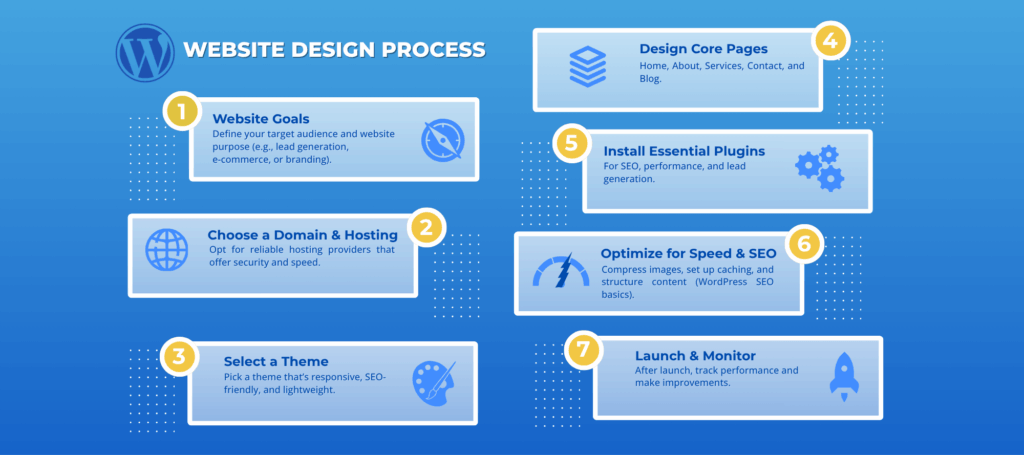
What Influences WordPress Website Pricing
The cost of a WordPress website can vary widely based on your goals, functionality, and level of customization. A simple brochure-style site will have different needs than one built for e-commerce, online booking, or lead generation.
At LDD Web Design, we don’t offer cookie-cutter packages. Every project starts with a conversation about your business, your audience, and the results you want to achieve. That’s how we ensure your website investment is focused on what matters most to you.
Curious What Your Website Might Cost?
Every business is unique — and so is every website. Tell us a bit about your goals, and we’ll create a tailored proposal that fits your budget and objectives.
Want a General Idea of Industry Pricing?
If you’re just starting your research and want to understand typical costs across the web design industry, these independent resources provide reliable, up-to-date information:
When you’re ready to explore what makes sense for your business, we’ll be happy to prepare a personalized quote and walk you through your options.
Best WordPress Themes for Small Businesses in 2025
Choosing the right WordPress theme sets the foundation for your website’s design, speed, and user experience. Here are four top options for small businesses in 2025:
- Astra – Lightweight, fast, and highly customizable — ideal for service-based or local business websites.
- Divi – A powerful drag-and-drop builder theme that gives you total design control with no coding required.
- GeneratePress – Clean, fast, and SEO-friendly, perfect for long-term stability and scalability.
- OceanWP – Flexible and feature-rich, great for e-commerce or service businesses that need advanced functionality.
When choosing a theme, focus on speed, simplicity, and mobile responsiveness — the three essentials for building a WordPress website that looks professional and performs well.
Must-Have WordPress Plugins
Every small business site needs these essentials:
- Yoast SEO or RankMath – SEO optimization (WordPress SEO basics).
- Wordfence – Security and firewall.
- WP Rocket – Speed optimization.
- WPForms – Contact form and lead generation.
WordPress SEO Basics for Small Business Owners
Even with a beautiful design, your WordPress website won’t perform well if search engines can’t understand or find it. That’s why modern web design should account for SEO fundamentals from the start — not as an afterthought. Key areas to focus on include:
- On-Page SEO – Optimize titles, headers, and meta descriptions.
- Local SEO – Add your business info to Google Business Profile and citations.
- Mobile Optimization – Google prioritizes mobile-friendly sites.
- Content Strategy – Publish blogs that answer customer questions.
WordPress Website Maintenance in 2025
Your WordPress website isn’t “set and forget.” To stay secure and competitive, many small business owners rely on ongoing website maintenance services that:
- Update plugins, themes, and WordPress core regularly.
- Back up your site at least weekly.
- Monitor uptime and performance.
- Run SEO audits quarterly.
Should You DIY or Hire a WordPress Designer?
- DIY Pros: Low cost, full control.
- DIY Cons: Steep learning curve, less professional, time-consuming.
- Hiring a Pro: Saves time, ensures professional branding, optimized for SEO from the start.

Final Thoughts
In 2025, WordPress continues to be the best platform for small business websites. Whether you DIY or hire an expert, understanding costs, themes, plugins, SEO basics, and maintenance tips will help you succeed.
If you want to skip the trial and error, partner with an experienced local web design company like LDD Web Design to build a site that brings leads, customers, and growth.
